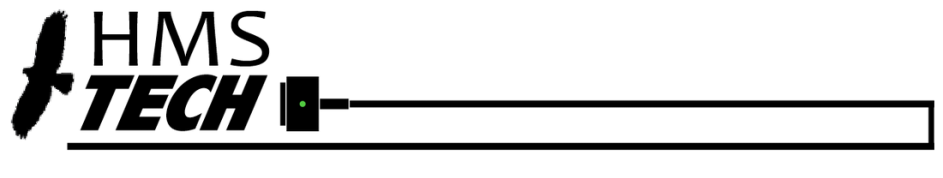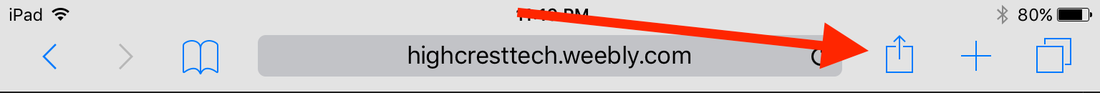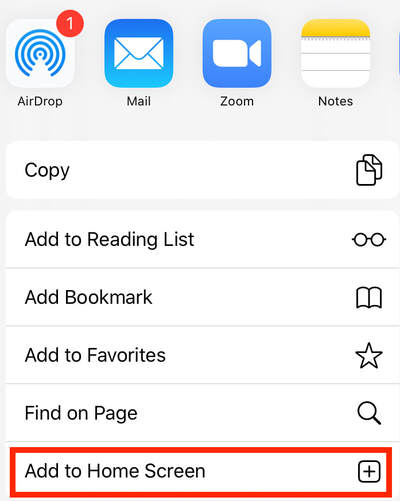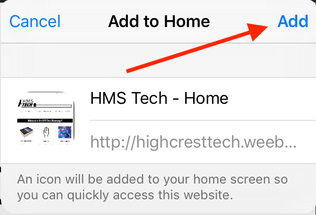1. In Safari, go back to the website you wish to save as an icon, then click the "Share" icon (box with the arrow) at the top of the screen.
2. Select the "Add to Home Screen" option.
3. A confirmation window will appear. Tap "Add" to create the Home Screen icon that will act as a shortcut to the website.
4. The shortcut to the website will now appear on the Home Screen as an "app" icon.